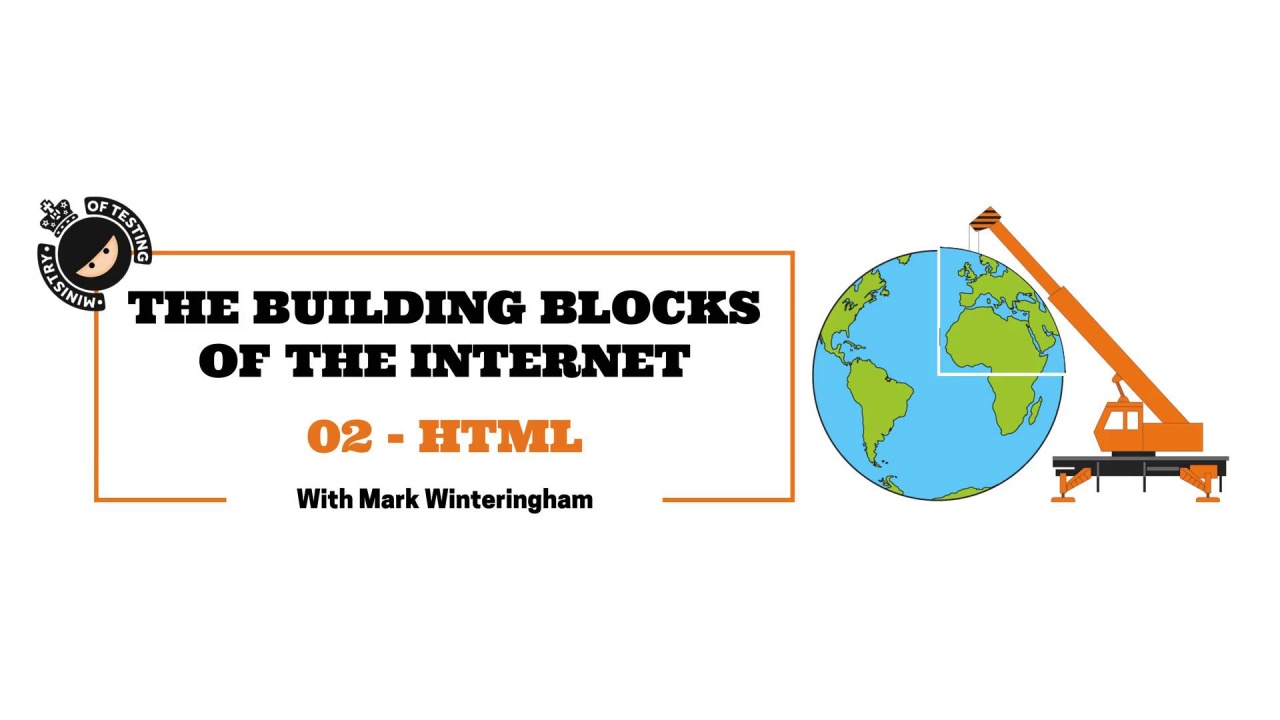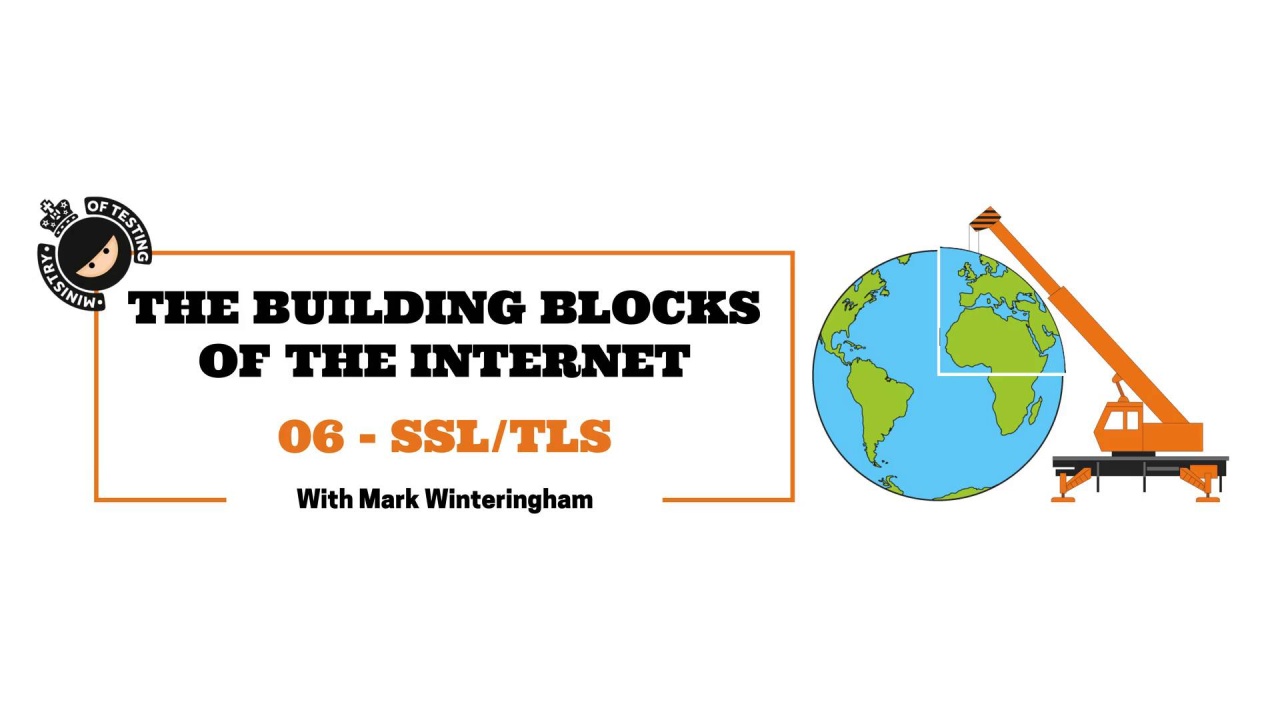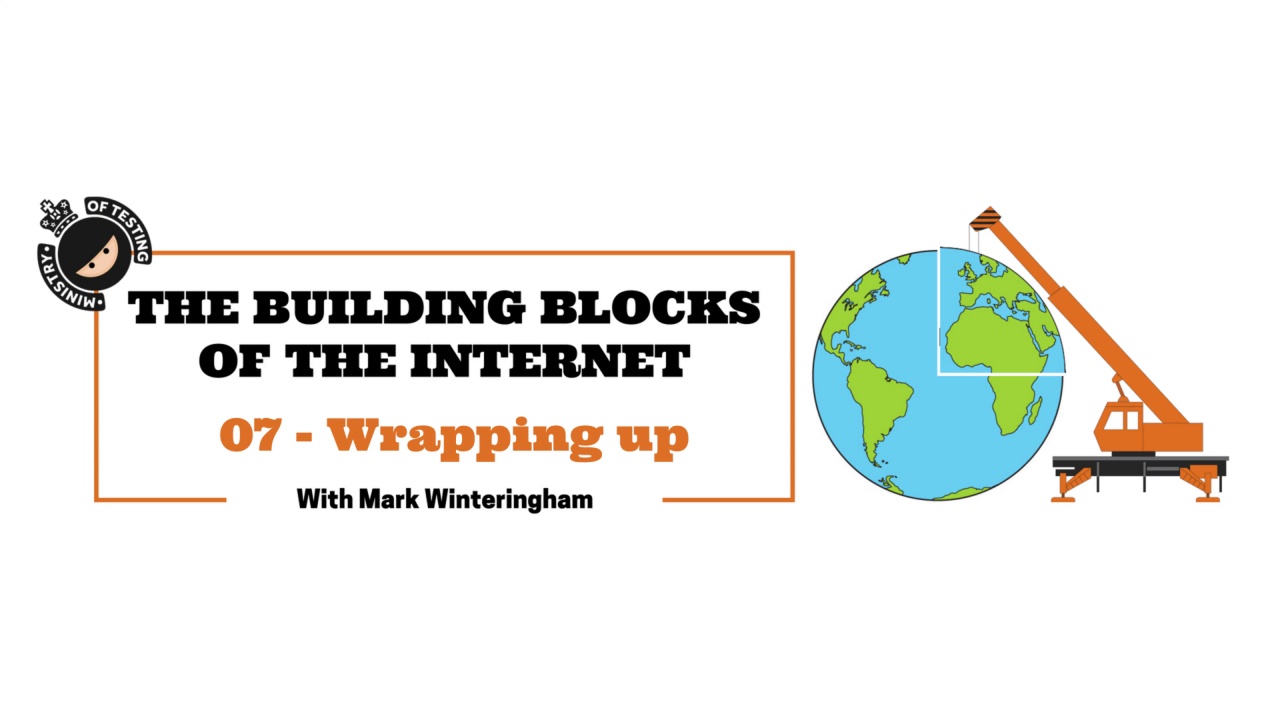The Building Blocks of the Internet
Learn the fundamental technologies that make up websites and web pages
-
-
- Beginner
- 6
- 9
305 already enrolled
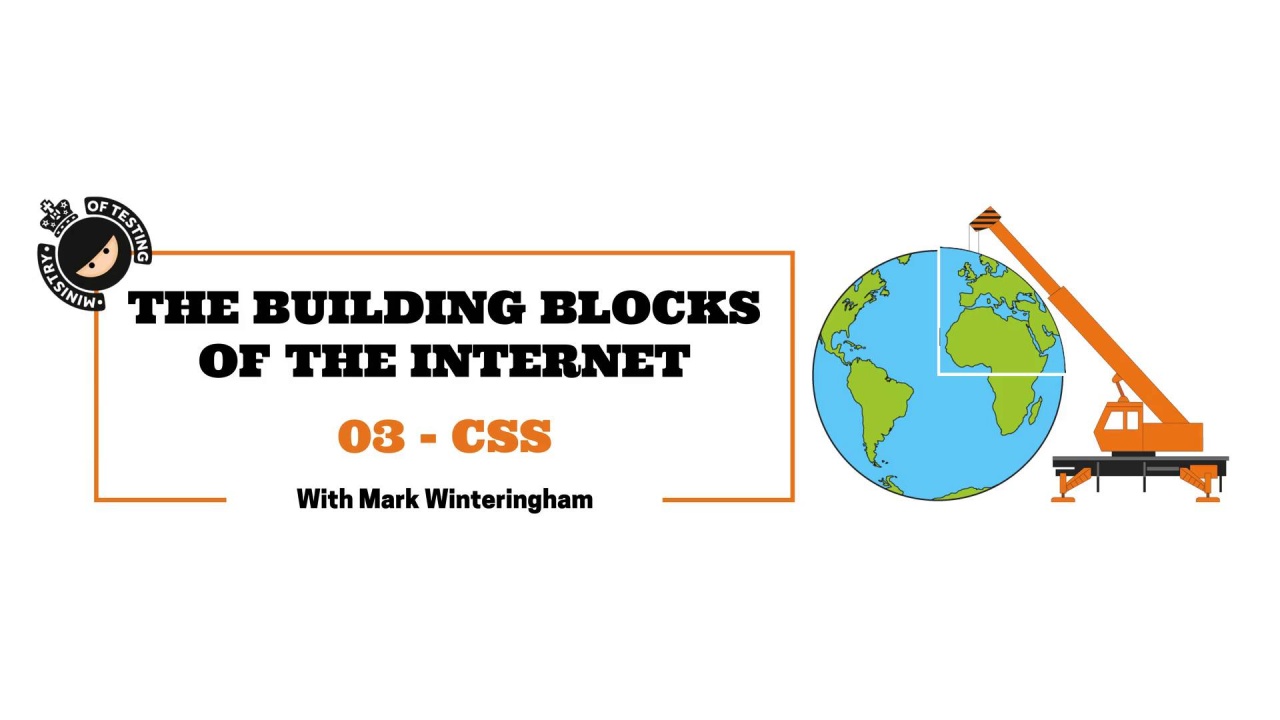
CSS
- Explain how CSS is responsible for the styling of a web page
- Distinguish locations where CSS rules are stored for a web page
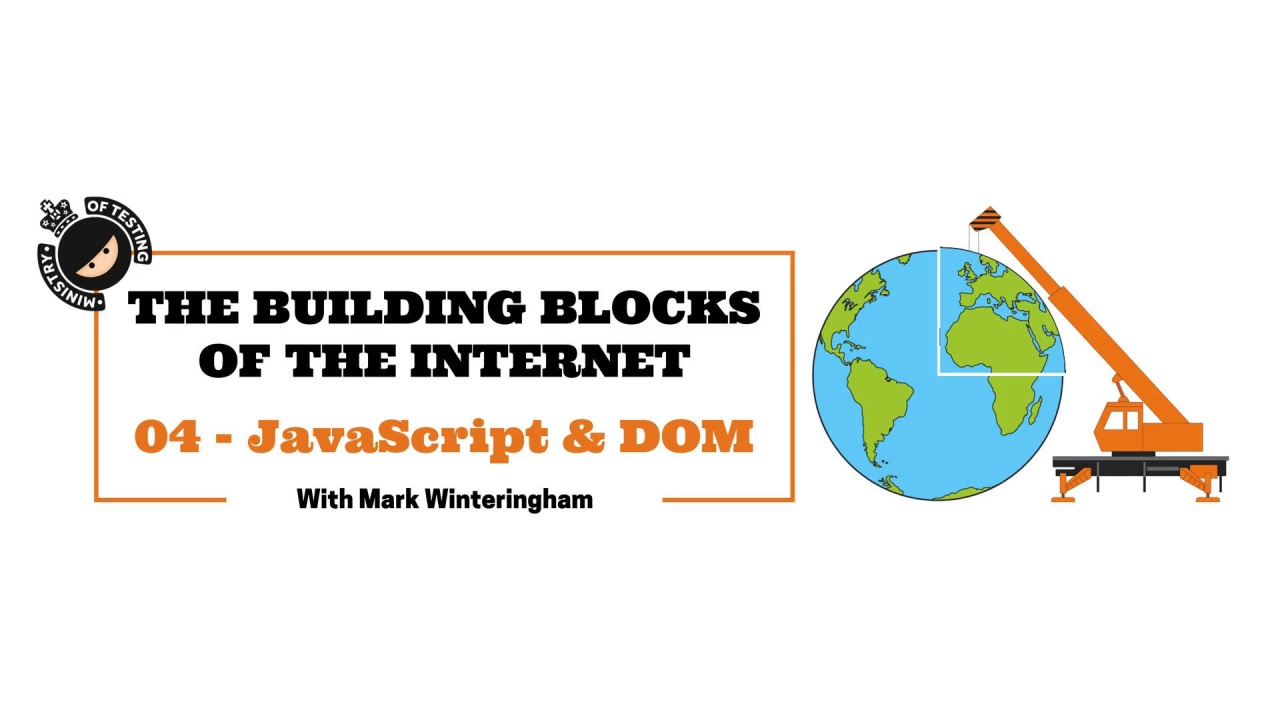
JavaScript and DOM
- Explain what JavaScript and the Document Object Model is
- Explain how JavaScript works
- Decide which tools to use to view and manipulate
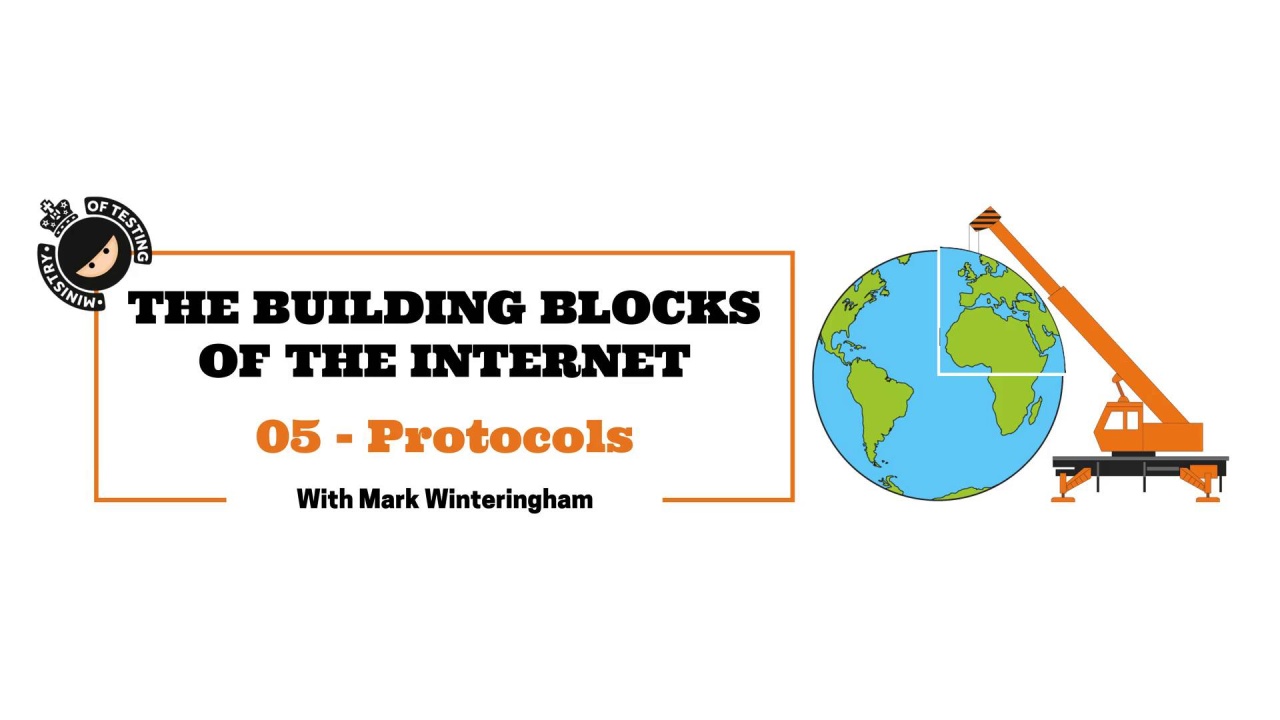
Protocols
- Define the basics of the internet protocol suite and how protocols sit on top of it
- Describe what protocols are and the different types of protocols that exist
- Explain how HTTP is a fundamental part of the Web
Welcome to the Building Blocks of the Internet, a seven-part course that looks at the fundamental technologies that make up websites and web pages. This course gives those who are new to web technologies an introduction to the following:
- HTML
- CSS
- JavaScript
- Network protocols focussed on HTTP
- Network protocol security
You will learn what these technologies are, how they work and how to test them. So you can:
- Work with these technologies to build your own testing project.
- Quickly analyse web pages and test individual parts of a site.
- Understand the underlying principles of the web that are used not just for web pages but in popular automation tools such as Selenium WebDriver.
Resources you'll use throughout this course:
- Atom: a text editing tool.
- JS Bin: A live pastebin for HTML, CSS & JavaScript and a range of processors.
- WC3 Validator: This validator checks the markup validity of web documents.

The 3rd episode of The Testing Planet, The Toolsmith will be all about, yes you guessed it: tools 😉
Explore MoT


Learn how to use linux commands to support your testing activities